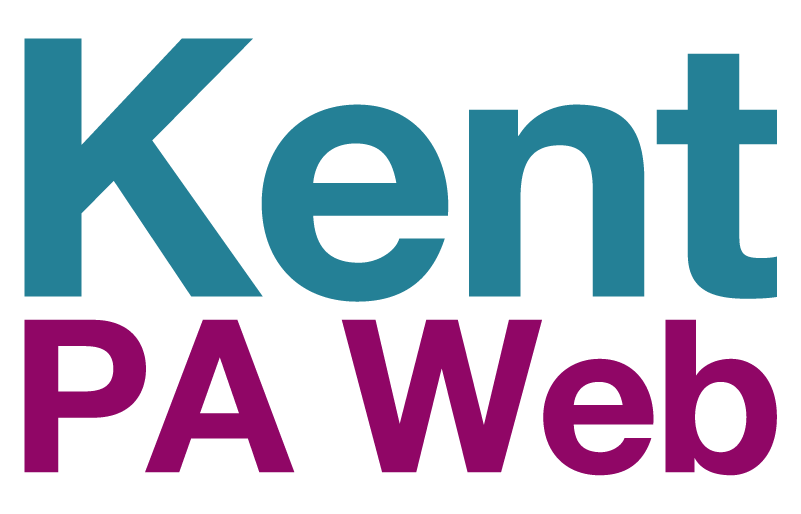You are here:
- Home
- About this website
- Forgotten your password?
Forgotten your password?
If you have found you have forgotten your password, follow these 5 steps in order to access your account:
- On the Login Screen, select ‘Forgotten Password’
- On the next screen, insert your email address that you have used to sign up to Kent PA Web
- On the next screen, from the drop down list, select ‘Email Address’ as your password retrieval method.
- You will be sent an email with a temporary password, you must then click the link on the email to log into Kent PA Web within 24 hours or your account will be locked.
- When you go to log in, use the temporary password provided, the system will then prompt you to update your password. Your ‘old password’ will be the temporary password provided to you on your email. You then need to create a new secure password which you can use to log in to Kent PA Web.
If you have any issues with resetting your password or have locked your account, please use the ‘Contact Us’ form and the team will respond to you within 3 working days.
Last updated: