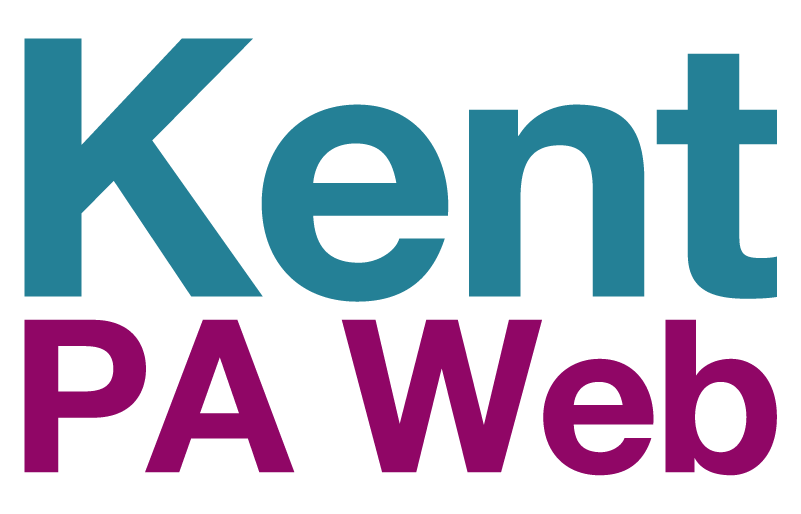You are here:
- Home
- About this website
- How to message an Employer
How to message an Employer
Messaging an Employer
- In order to message an employer, you must make sure you are logged in first Home | Kent PA Web | Kent PA, if you need to set up an account refer to ‘How to sign up as a Personal Assistant’.
- On the home page, navigate to ‘Find a Personal Assistant Vacancy’.
3. You will then be taken to the Employer Search page, use the filters on the left-hand side to help find Employer Vacancies. Click ‘See More’ on an Employer profile, which will take you into the Employer Vacancy.
4. Within the Employer Vacancy, you will see ‘Send Message’ on the right-hand side when you click on this button, you will be able to send a message to that employer. If you have previously messaged an employer you will see 'View messages' which will take you straight to your previous conversation with them.
Last updated: