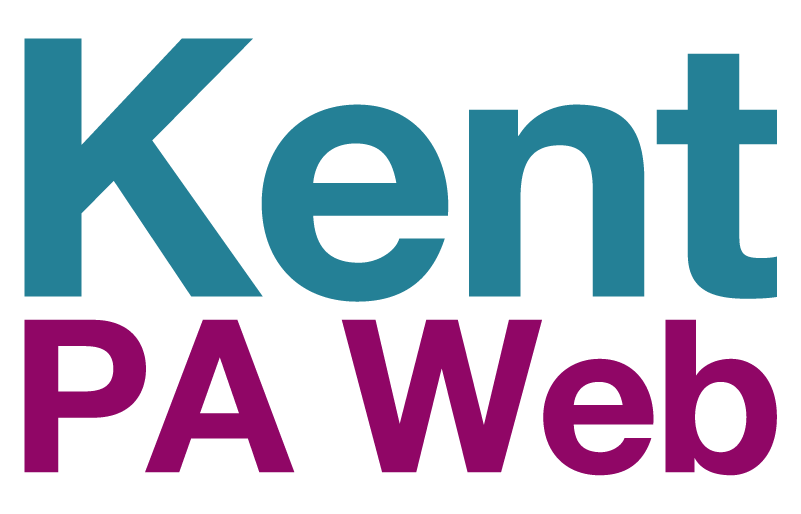You are here:
- Home
- About this website
- How to sign up as a Personal Assistant
How to sign up as a Personal Assistant
Signing up as a Personal Assistant
- Click on ‘Register as a Personal Assistant’ tile on the home page, this will take you to a sign-up page where you can fill in your details.
- You will then receive an activation email, you must click the link within 48 hours otherwise you will have to start the registration process again.
3. Your profile will be available the following day, so you can then log into your account and go into your dashboard to register your Personal Assistant advert. You can get to your dashboard by clicking your name in the top right corner, then clicking ‘Manage your PA Profile’ once in the dashboard. Please note that when you have completed your PA advert form, you will be re-directed to the main homepage and your form will be sent to the PA Web team to approve. Please allow up to 3 working days for your advert to be published.
Last updated: